යාලුවනේ Sinhala Google input tool එක Download කරගන්න පුලුවන් mediafire හරි Box හරි වෙන ලින්ක් එකක් දෙනවද? ලොකු උදව්වක්
↧
Sinhala Google input tool
↧
Android Font
මචන්ලා
Android වල සිංහල Font දැම්මහම අකුරු හරියට සෙට් වෙන්නේ නැහැ.
හෙලකුරු app එකටත් එහෙමමයි
හදාගන්න ක්රමයක් තියේද
(Internet යනකොට නෙමේ. Docs read කරද්දී)
Android වල සිංහල Font දැම්මහම අකුරු හරියට සෙට් වෙන්නේ නැහැ.
හෙලකුරු app එකටත් එහෙමමයි
හදාගන්න ක්රමයක් තියේද
(Internet යනකොට නෙමේ. Docs read කරද්දී)
↧
↧
simple reader 1.5.7 wp theme එක තියෙනවදෝ ?
මචන්ලා පොඩි වැඩකට simple reader 1.5.7 wp theme එක ඕනි . මේකේ පරණ වර්ෂන් එක නම් ෆ්රී ගන්න තියෙනවා අලුත් එක කොහෙත් ෆ්රී නැහැ.. කෑ ලග හරි තියෙනවනම් කියන්න
↧
ජූම්ලා සඳහා සිංහල ස්ථාපනය
ජූම්ලා සඳහා සංහල ස්ථාපනය කරන්නේ කොහොමද? මේ පහසුකම ජූම්ලා 1.5 දක්වාම තිබුණත් ජූම්ලා 3 සඳහා සිංහල භාෂා පැකේජයක් ( ලැන්ග්වේජ් පැක් ) සොයාගැනීමට නැහැ.
මේ පිලිබඳව අදහසක් දෙන්න පුළුවන් නම් ලොකු උදව්වක්.
මේ පිලිබඳව අදහසක් දෙන්න පුළුවන් නම් ලොකු උදව්වක්.
↧
වෙබ් ඩිසයින් සහ වෙබ් developing උණ තියන අය සදහා
මුලින්ම කියන්න ඕන මේකක් මම අප්ලෝඩ් කරපු එකක් නම් නෙවෙයි. මමත් මේක BHW වල තිබිල වටිනවා කියල හිතල මේකේ දාන එකක්
මේක මේ නෙට් එකේ විකුනන්න තියන ෆුල් වීඩියෝ කලෙක්ෂන් එකක්. කාට හරි සල්ලි දීල ගන්න ඕන වගේ කියල හිතෙනවනම් මෙන්න මේකෙන් ගන්න -
මේකෙන් මම දැනට jQuery එක හා PHP එක බාල තියෙන්නේ. ඒවානම් හොදට වැඩ
XHTML and CSS
Javascript
PHP & MySQL
XML
jSON
AJAX
jQuery
HTML5 & CSS3
මේ සෙට් එකම තනි ෆයිල් එකකින් (2.14GB)
ක්රෙඩිට් ගොස් ටු ඔර්ගිනල් අප්ලෝඩර් :D
මේක මේ නෙට් එකේ විකුනන්න තියන ෆුල් වීඩියෝ කලෙක්ෂන් එකක්. කාට හරි සල්ලි දීල ගන්න ඕන වගේ කියල හිතෙනවනම් මෙන්න මේකෙන් ගන්න -
https://www.udemy.com/how-to-become-a-web-developer-from-scratch/. වැදීගානක් නෑ $199.(අයියෝ ඕක මොකක්ද නේ)මේකෙන් මම දැනට jQuery එක හා PHP එක බාල තියෙන්නේ. ඒවානම් හොදට වැඩ
XHTML and CSS
http://www.mediafire.com/download/1n4467ubu428up4/Section_1_-_XHTML_&_CSS.zipJavascript
http://www.mediafire.com/download/ai4te7e7e9kg8t5/Section_2_-_Javascript.zipPHP & MySQL
http://www.mediafire.com/download/g6ujqapv5w7buq/Section_3_-_PHP_&_MySQL.zipXML
http://www.mediafire.com/download/1t614tieuukzdd4/Section_4_-_XML.zipjSON
http://www.mediafire.com/download/1vccdmmfmm1g90e/Section_5_-_JSON.zipAJAX
http://www.mediafire.com/download/61lrtiyapi9h1ut/Section_6_-_AJAX.zipjQuery
http://www.mediafire.com/download/gja8c2rv672v31j/Section_7_-_jQuery.zipHTML5 & CSS3
http://www.mediafire.com/download/uo96uxy4pmno88d/Section_8_-_HTML5_and_CSS3.zipමේ සෙට් එකම තනි ෆයිල් එකකින් (2.14GB)
http://www.mediafire.com/?dnw22nbdo33r18ක්රෙඩිට් ගොස් ටු ඔර්ගිනල් අප්ලෝඩර් :D
↧
↧
backlinks for sinhala URLs
mama pahugiya tike sinhala blog walin comment backlinks tikak hadanna heduwa, et awasaneta mage main site ekata puluwan unat post walata wenamama hadanna beriunane..
ekata hetuwa une eka eka wikara symbal godak ekka url ekaka ena eka..
http://onlinedoctorsl.lk/ gsfdeg?§[§&{d
Mama title danne sinhalen, eka nisa tamayi ehema wenne, englsih walin dala wedakuth nehe..
passe post no aka enna heduwa ekat wedak wenne nehe wage.. Kauruhari sarthaka kraayak kiyannakoo
ekata hetuwa une eka eka wikara symbal godak ekka url ekaka ena eka..
http://onlinedoctorsl.lk/ gsfdeg?§[§&{d
Mama title danne sinhalen, eka nisa tamayi ehema wenne, englsih walin dala wedakuth nehe..
passe post no aka enna heduwa ekat wedak wenne nehe wage.. Kauruhari sarthaka kraayak kiyannakoo
↧
Prison Break Season 3 Sinhala Subtitle
machan ubala laga tiyenawanam season 3 eke episode 13 sinahala subtitle eka mata dan ewapanllako skype ekata....
loku udawwak machn..man baiscopelk eken gatte dan page eke mokuthma naha not found kiyala enawa...eken kalin gatta kenek innawanam ewapan machan,,,,
skype id eka asintha.wijerathne
loku udawwak machn..man baiscopelk eken gatte dan page eke mokuthma naha not found kiyala enawa...eken kalin gatta kenek innawanam ewapan machan,,,,
skype id eka asintha.wijerathne
↧
Adsense ලැබුණේ නැතිද? ඒ්හෙනම් මෙන්න....
ගික් මේ දවස් වල Adsense ගැන සැරටම කථා වෙනවානේ...සමහර අයට Adsense ලැබුනා නමුත් ගොඩක් අයට ලැබුණේ නෑ..(මාත් එක්ක :-S ). හරි එක හින්දා මම මගේ සයිට් එකට දාන්න හොද ඇඩ් නෙට්වර්ක් එකක් හොයන ගමන් තමයි මට මේක සුද්දන්ගේ ෆොරම් එකක තිබිලා හම්බවුණේ..කොටින්ම කියනවා නම් ඒ ෆොරම් එකෙත් දාලා තියෙන්නේ එයාලාගේ ඇඩ් තමා...ඉතික් මමත් හිතුවා මගේ සයිට් එකට දාලා බලන්න...දලා පැයක් වත් ගියේ නෑ මගේ impressions 50 විතර නැගලා... :D .. මේකේ වාසි මේවා තමා...'
1.ක්ලික් කරන ප්රමාණය ගණන් ගන්නේ නැහැ impression තමා වලට ගෙවන්නේ
2.අවම ගෙවිම 1$ (අපේ බැලන්ස් එක 1$ වුනත් සල්ලි ගන්න පුලුවන්)
3.මාසයට සැරයක් සල්ලි දෙනවා ( බැලන්ස් එක 1$ වුනත්)
4.ලංකාවේ විසිටස්ලාටත් හොදට ගෙවනවා
5.සයට් එකේ Traffic වැඩි නම් PREMIUM Ads හා DAILY payments ලැබෙනවා
මේකේ විවිධ ඇඩ් වර්ග තියෙනවා.ඔයා කැමති ඕනැම එවා දාන්න පුලුවන්
1.BANNER Ad Tag
2.Slider Ad Tag
3.POPUP Ad Tag
4.LAYER Ad Tag
5.FULLPAGE Ad Tag
ඒ වගේම මේයාලා ගේ සපොට් එකත් සුපිරි මට්ටමක තියෙනවා.... එහෙනම් සුබපතනවා ඔයාලාට මම කැපුණා....
@};-
පහල බැනර් එකෙන් (Click Kranna) ගිහින් Register වෙන්න
![image]()
1.ක්ලික් කරන ප්රමාණය ගණන් ගන්නේ නැහැ impression තමා වලට ගෙවන්නේ
2.අවම ගෙවිම 1$ (අපේ බැලන්ස් එක 1$ වුනත් සල්ලි ගන්න පුලුවන්)
3.මාසයට සැරයක් සල්ලි දෙනවා ( බැලන්ස් එක 1$ වුනත්)
4.ලංකාවේ විසිටස්ලාටත් හොදට ගෙවනවා
5.සයට් එකේ Traffic වැඩි නම් PREMIUM Ads හා DAILY payments ලැබෙනවා
මේකේ විවිධ ඇඩ් වර්ග තියෙනවා.ඔයා කැමති ඕනැම එවා දාන්න පුලුවන්
1.BANNER Ad Tag
2.Slider Ad Tag
3.POPUP Ad Tag
4.LAYER Ad Tag
5.FULLPAGE Ad Tag
ඒ වගේම මේයාලා ගේ සපොට් එකත් සුපිරි මට්ටමක තියෙනවා.... එහෙනම් සුබපතනවා ඔයාලාට මම කැපුණා....
@};-
පහල බැනර් එකෙන් (Click Kranna) ගිහින් Register වෙන්න

↧
fiverr
යාලුවනේ මට දැනගන්න ඕන fiverr එකේ buyerල වැඩියෙන් ගැවසෙන දින හා වෙලාවල් තියනවනං ඒ ගැන.......
↧
↧
big help
 \
\me windows 7 gadgets ganne kohomada
↧
ෆයිවර් එකේ මහා වන්චාව..[ FIVERR හොරු කල්ලිය ]
මම මේක කරන්න හිතන් ඉන්න අයටයි කරන අයට දෑනගෑනීම සදහා සිදුවුන අලුත් අත්දෑකීමක් කියන්නම්.මුලින්ම කියන්න ඔනි මෙ ඔක්කොම කියන්නෙ අදයිර්යට පත් කිරීමකට නොවන බව කරුනාවෙන් සලකන්න.
අපි කවුරුත් මුදල් හොයන්න කෑපවෙන මහන්සිවන තරම් කොච්චරක්ද කියල අමුතුවෙන් කියන්න ඔනි නෑ කියල හිතනව. මොකද මේකට අලුතෙන් එන ආදුනික අය එන්නෙ මම කොහොමහරි තෑනකට එනවා කියන අරමුනක් ඈතුව.
ඒත් මේ දක්වා ඉතාම විස්වස යෙන් වෑඩ කරල අමාරුවෙන් හොයන මුදල් ගසාකන සමාගමක් විදියට ෆයිවර් හදුන්වන්න පුලුවන්..මේක වෙන්නෙ ෆෙස්බූක් ගිග්ස් කරන අයට කියල මුලින් හිතුවත් ඒක නෙවේ ඈත්ත..
සියෝ ගිග්ස්, බෑක්ලින්ක්ස් ගිග්,ෆේස්බූක් ප්රොමොශන් ගිග්ස්, සහ Twitter ගිග්ස් වල අකවුන්ට් වල 500- 750 $ වගෙ සල්ලි ඉතුරු වෙල තියන අක්වුන්ට් සල්ලිත් එක්කම මෙ හොරු කන්ඩායමෙ දෑලට අහුවෙනවා.
ඈත්තටම වෙන්නෙ මෙකයි.දවසකට ඕඩර් 20 ක් එන කෙනෙකුගෙන් උන්ට යන්නෙ 20$[එක ඕඩර් එකකට 1$ එක ගනනෙ] ෆිවර් එකෙ අයට. ඒත් මාස දෙකකින් සෑරයක් මෙ විදියට අකවුන්ට් සල්ලිත් එක්කම ගසාකන කොට උන්ට ලෑබෙන ලාබය ඩබල් වෙලා යනව.
මුන්ට වටින්නෙ සල්ලි විතරයිනෙ.මනුස්සකමක් නොදන්න තිරිසන්නු සෙට් එකක් මේක කරගෙන යන්නෙ.
මේකට රෑවටෙන්න එපා කියල තමයි කියන්න තියෙන්නෙ.
මේ වනකොට මගෙ අකවුන්ට් එකත් අවසන්.. මාස දෙකක් මහන්සියෙන් හොයපු සල්ලි අකවුන්ට් එකෙ ඈති 1900 $ වලට වඩා වෑඩියෙන් තිබ්බා..ඒත් මේ සල්ලි නෑවත ගන්න කිසිම ක්රමයක් නෑ. මේ විදියට තහනම් කරපු කාටවත් සී එස් රෙප්ලයි කරන්නෙ නෑ සල්ලි ආපහු ගන්න.
මේකට හෙතු දක්වන්න කියල උන්ට කිව්වම කියන්නෙ සීඑස් එකෙ එක එකා එක එක විදියට. උන්ට මෙක අයින් කරන්න හේතු proof කරගන්න බෑ. මාත් සමගම එකට හිටපු දවසට ඕඩර් සෑලකියයුතු ගනනක් කරන [ 15 කට වඩා කරන අය ] 13 දෙනකුගෙ අකවුන්ට් සල්ලිත් එක්කම ඉවරයි.එකම දවසෙ.මෙතනින් දෙදෙනෙක් අපේ අය.
අන්තිමට මම මගෙ අකවුන්ට් අකවුන්ට් එක පෑත්තක දාල එකෙ තියන සල්ලි ටික විතරක් ඉල්ලුවා. නමුත් කිසිම උත්තරක් නෑ ක්ලියර් වුන මුදල් ටික වත් ගන්න..මගෙ අනිකුත් යාලුවන්ටත් එකමයි කියල තියෙන්නෙ.
මේ තියෙන්නෙ දෑනට මාස ගනනකට කලින් වුන තව සිදුවීමක්. http://goo.gl/ISzppd
අපි කවුරුත් මුදල් හොයන්න කෑපවෙන මහන්සිවන තරම් කොච්චරක්ද කියල අමුතුවෙන් කියන්න ඔනි නෑ කියල හිතනව. මොකද මේකට අලුතෙන් එන ආදුනික අය එන්නෙ මම කොහොමහරි තෑනකට එනවා කියන අරමුනක් ඈතුව.
ඒත් මේ දක්වා ඉතාම විස්වස යෙන් වෑඩ කරල අමාරුවෙන් හොයන මුදල් ගසාකන සමාගමක් විදියට ෆයිවර් හදුන්වන්න පුලුවන්..මේක වෙන්නෙ ෆෙස්බූක් ගිග්ස් කරන අයට කියල මුලින් හිතුවත් ඒක නෙවේ ඈත්ත..
සියෝ ගිග්ස්, බෑක්ලින්ක්ස් ගිග්,ෆේස්බූක් ප්රොමොශන් ගිග්ස්, සහ Twitter ගිග්ස් වල අකවුන්ට් වල 500- 750 $ වගෙ සල්ලි ඉතුරු වෙල තියන අක්වුන්ට් සල්ලිත් එක්කම මෙ හොරු කන්ඩායමෙ දෑලට අහුවෙනවා.
ඈත්තටම වෙන්නෙ මෙකයි.දවසකට ඕඩර් 20 ක් එන කෙනෙකුගෙන් උන්ට යන්නෙ 20$[එක ඕඩර් එකකට 1$ එක ගනනෙ] ෆිවර් එකෙ අයට. ඒත් මාස දෙකකින් සෑරයක් මෙ විදියට අකවුන්ට් සල්ලිත් එක්කම ගසාකන කොට උන්ට ලෑබෙන ලාබය ඩබල් වෙලා යනව.
මුන්ට වටින්නෙ සල්ලි විතරයිනෙ.මනුස්සකමක් නොදන්න තිරිසන්නු සෙට් එකක් මේක කරගෙන යන්නෙ.
මේකට රෑවටෙන්න එපා කියල තමයි කියන්න තියෙන්නෙ.
මේ වනකොට මගෙ අකවුන්ට් එකත් අවසන්.. මාස දෙකක් මහන්සියෙන් හොයපු සල්ලි අකවුන්ට් එකෙ ඈති 1900 $ වලට වඩා වෑඩියෙන් තිබ්බා..ඒත් මේ සල්ලි නෑවත ගන්න කිසිම ක්රමයක් නෑ. මේ විදියට තහනම් කරපු කාටවත් සී එස් රෙප්ලයි කරන්නෙ නෑ සල්ලි ආපහු ගන්න.
මේකට හෙතු දක්වන්න කියල උන්ට කිව්වම කියන්නෙ සීඑස් එකෙ එක එකා එක එක විදියට. උන්ට මෙක අයින් කරන්න හේතු proof කරගන්න බෑ. මාත් සමගම එකට හිටපු දවසට ඕඩර් සෑලකියයුතු ගනනක් කරන [ 15 කට වඩා කරන අය ] 13 දෙනකුගෙ අකවුන්ට් සල්ලිත් එක්කම ඉවරයි.එකම දවසෙ.මෙතනින් දෙදෙනෙක් අපේ අය.
අන්තිමට මම මගෙ අකවුන්ට් අකවුන්ට් එක පෑත්තක දාල එකෙ තියන සල්ලි ටික විතරක් ඉල්ලුවා. නමුත් කිසිම උත්තරක් නෑ ක්ලියර් වුන මුදල් ටික වත් ගන්න..මගෙ අනිකුත් යාලුවන්ටත් එකමයි කියල තියෙන්නෙ.
මේ තියෙන්නෙ දෑනට මාස ගනනකට කලින් වුන තව සිදුවීමක්. http://goo.gl/ISzppd
↧
android version update
mage 4n eka android version eka update karanna bane.
↧
මගේ SLT Peack එක මේ මාසෙට අවෙනැනේ අයි ඒ?
aneeee udau karannakoooooo!
↧
↧
මේ බ්ලොග් එකෙ Templates එක හොයලා දෙන්නකො
මේ බ්ලොග් එකෙ Templates එක හොයලා දෙන්නකොhttp://24work.blogspot.com
↧
$1 ට සතියක් පුරාවට ට්රැෆික් ඕනේ අය මේ පැත්තට එන්න.
ට්රැෆික්!!! ට්රැෆික්!!! ට්රැෆික්!!!
Facebook, Google, Twitter, Pinterest, ඇතුළු තවත් බොහෝ සමාජ ජාල, සචින් එන්ජින් ට්රැෆික්
ඉතාමත් අඩු මුදලට
දවසට 250 ක් 300 ක් අතර විසිටස්ලා ප්රමාණයක් සතියක් පුරාවටම.
$1 ක් වගේ පොඩි ගාණකට.
මේවගේ එකක් fiverr එකෙන් ගන්න ගියොත් මාසෙටම $5 ක් වෙනවා
හැබැයි මම ළග මාසෙටම $4 යි. ඕන කෙනක් ඉන්නවනම් PM කරන්න. (පෞද්ගලිකව විමසන්න.)
ඔයාලගේ අදහස් තියනවනම් දාන්න සලකා බලන්න පුළුවන්
↧
මම පොඩි වයිරස් ගාර්ඩ් එකක් හැදුවා.
පොඩි වයිරස් ගාර්ඩ් එකක් හැදුවා
මේක ලොකු වැඩක් නම් නෙමේ.හැබැයි මේකෙන් වැඩ ගන්න පුලුවන් වෙලාවල් තියෙනවා.
1.අපිට ඔනි Drive ekata දාගන්න.
2.ඊට පස්සේ මේක ක්ලික් කරලා ඕපන් කරන්න.
![image]()
3.වයිරස් ඩිලිට් කරන්නද අහයි. එතකොට Y අකුර දිලා එන්ටර් කරන්න.
මේකෙන් අයින් වෙන්නෙ අපි මෙක දාන ඩ්රයිව් එකේ එවා විතරයි.මේකෙන් වෙන්නෙ වයිරස් වලින් හිඩ්න් කරලා තියෙන එවා පෙන්නන එක.සමහර වයිරස් වලින් හිඩ්න් ෆයිල් ඕපන් කරන ඔප්ශන් එකත් නැති කරනවා.ඒ වෙලාවට මේක මරු.අපි පිට තැන් වලින් ප්රින්ට් අවුට් ගන්න යද්දි එහෙම ඕනි වෙනවා.මොකද ගොඩක් කඩවල් වල වයිරස් තියෙන්වානේ. :D
Download - http://sinhalatips.blogspot.com/p/blog-page_1.html
මේක ලොකු වැඩක් නම් නෙමේ.හැබැයි මේකෙන් වැඩ ගන්න පුලුවන් වෙලාවල් තියෙනවා.
1.අපිට ඔනි Drive ekata දාගන්න.
2.ඊට පස්සේ මේක ක්ලික් කරලා ඕපන් කරන්න.
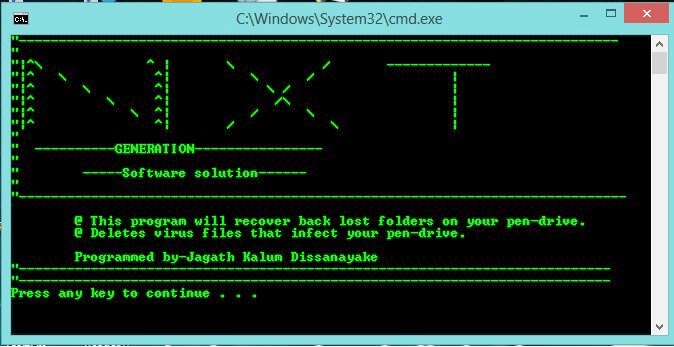
3.වයිරස් ඩිලිට් කරන්නද අහයි. එතකොට Y අකුර දිලා එන්ටර් කරන්න.
මේකෙන් අයින් වෙන්නෙ අපි මෙක දාන ඩ්රයිව් එකේ එවා විතරයි.මේකෙන් වෙන්නෙ වයිරස් වලින් හිඩ්න් කරලා තියෙන එවා පෙන්නන එක.සමහර වයිරස් වලින් හිඩ්න් ෆයිල් ඕපන් කරන ඔප්ශන් එකත් නැති කරනවා.ඒ වෙලාවට මේක මරු.අපි පිට තැන් වලින් ප්රින්ට් අවුට් ගන්න යද්දි එහෙම ඕනි වෙනවා.මොකද ගොඩක් කඩවල් වල වයිරස් තියෙන්වානේ. :D
Download - http://sinhalatips.blogspot.com/p/blog-page_1.html
↧
පොස්ට් එකේ අන්තිමට අපේ පරණ ලිපි පෙන්වන විදියට දාන්නේ කොහොමද?
පොස්ට් එකේ අන්තිමට අපේ පරණ ලිපි පෙන්වන විදියට දාන්නේ කොහොමද?
ගොඩක් බ්ලොග් වල මම දැකල තියෙනවා You might also like: කියලා තියෙන්නේ
just like this
http://hisahasa.blogspot.com/2012/06/3.html?utm_source=feedburner&utm_medium=feed&utm_campaign=Feed:+blogspot/kRHzW+(හිස්+අහස)
ගොඩක් බ්ලොග් වල මම දැකල තියෙනවා You might also like: කියලා තියෙන්නේ
just like this
http://hisahasa.blogspot.com/2012/06/3.html?utm_source=feedburner&utm_medium=feed&utm_campaign=Feed:+blogspot/kRHzW+(හිස්+අහස)
↧
↧
FTP අත්හදාබලමු
දැන් තියෙන webbrowser ඕන දේකට ඔට්ටුයි. ftp වුණත් පුළුවන්. ඒත් මම සරල අත්හදා බැලීමක් කියන්නම්. වෙනසකටත් එක්ක පොඩි වෙලාවක් ftp ලෝකෙට දැනෙන විදිහට රිංගන්ඩ.. Windows OS වල කරන හැටි පොඩ්ඩක් කියන්නම්. නමුත් මේක Linux, UNIX ඕනම OS එකක සම්මතයක් විදිහට අනිවා ඇති පොඩ්පොඩ් වෙනස්කම් කීපයකුත් එක්ක.
Command Prompt එක open කරල
කියල ගහල Enter. දැන් error එකක් ආවෙ නැත්තං ඒකියන්නෙ OS එකේ ftp client service එක start වුණා කියලයි.
දැන්
ගහල Enter කරාම ඔන්න ftp client එකට සපයන්ඩ පුළුවන් විධාන list එකක් වැටෙනව.
උදාහරණයක් විදිහට අපි microsoftලගෙ public ftp server එකට connect වෙලා file එකක් දෙකක් download කරල බලමු.
දැන් Connect වෙලා USER LOGIN අහයි
මෙතනදි Username එකට
ගහල ENTER කරන්ඩ
දැන් password එකක් නොදී නිකම් ENTER කරල දාන්ඩ(නැත්නම් තමන්ගෙ email address එක)
මෙන්න welcome message එක.. ආයුබෝවන් ආයුබෝවන් ;)
දැන් server එකේ තියෙන ෆයිල් අවුස්සල බලල ඕන එකක් download කරගැනීමේ අවකාශය තියෙනව.
ls, dir, get
පොඩ්ඩක් බලන්ඩ :D ඔක්කොම කියල දුන්නොත් කිසිගතියක් නෑනෙ...
pulbic ftp server වුණාම ඕන කෙනෙකුට access කරන්ඩ ලේසි විදියටයි තියෙන්නෙ. ඔය ජනප්රිය සමාගම් වල වෙබ් වල අනිවාර්යෙන් වගේ ftp._____.com කියල එකක් තියෙනව. මට මතක්වෙච්ච කීපයක් දාන්නම්
ftp.hp.com
ftp.ubuntu.com
ftp.oracle.com
මේක ටිකක් නීති වැඩි පාටයි. කියවල බැලුවොත් මේ නීති ගොඩක් දාල තියෙන්නෙ සමාගම ඇතුලෙ අයට කියල පැහැදිලි වෙයි. පේනවිදිහට අපිට file upload කරන්ඩත් ඉඩදෙනවා :D
ftp.intel.com
හෆ්ෆේ මෙයා අපිව හොඳටම භය කොරනව. බුරන බල්ලා හපානොකයි කියල මතක තියාගෙන හෙමින්ම මාරු වෙමු. :)
ftp.borland.com
මෙයානං හපාකයි වගේ :P
ftp.oracle.com, ftp.ubuntu.com වගේ ගොඩක් සර්වර්වල help එකෙන් පේන්නන commands වැඩ කරන්නෑ. ඒකට හේතුව අපේ ftp client එකට මැච් වෙන ftp server එකක් නෙවේ ඒවයෙ රන් වෙන්නෙ. ඒවෙලාවට remotehelp, quote පාවිච්චිකරන්ඩ වෙනව.
මතුවෙන ගැටලු තියෙනව(අනිවා තියෙනව) නම් පල්ලෙහායින් දාලයන්ඩ. >:D<
Command Prompt එක open කරල
ftpකියල ගහල Enter. දැන් error එකක් ආවෙ නැත්තං ඒකියන්නෙ OS එකේ ftp client service එක start වුණා කියලයි.
දැන්
help ගහල Enter කරාම ඔන්න ftp client එකට සපයන්ඩ පුළුවන් විධාන list එකක් වැටෙනව.
උදාහරණයක් විදිහට අපි microsoftලගෙ public ftp server එකට connect වෙලා file එකක් දෙකක් download කරල බලමු.
open ftp.microsoft.comදැන් Connect වෙලා USER LOGIN අහයි
මෙතනදි Username එකට
anonymousගහල ENTER කරන්ඩ
331 Anonymous access allowed, send identity (e-mail name) as password.
Password:දැන් password එකක් නොදී නිකම් ENTER කරල දාන්ඩ(නැත්නම් තමන්ගෙ email address එක)
230-Welcome to FTP.MICROSOFT.COM. Also visit http://www.microsoft.com/downloads.මෙන්න welcome message එක.. ආයුබෝවන් ආයුබෝවන් ;)
දැන් server එකේ තියෙන ෆයිල් අවුස්සල බලල ඕන එකක් download කරගැනීමේ අවකාශය තියෙනව.
ls, dir, get
පොඩ්ඩක් බලන්ඩ :D ඔක්කොම කියල දුන්නොත් කිසිගතියක් නෑනෙ...
pulbic ftp server වුණාම ඕන කෙනෙකුට access කරන්ඩ ලේසි විදියටයි තියෙන්නෙ. ඔය ජනප්රිය සමාගම් වල වෙබ් වල අනිවාර්යෙන් වගේ ftp._____.com කියල එකක් තියෙනව. මට මතක්වෙච්ච කීපයක් දාන්නම්
ftp.hp.com
ftp.ubuntu.com
ftp.oracle.com
220- Oracle FTP Server
220-
220-This FTP server is publicly accessible, and should not be used to store any
confidential information. An SSL-encrypted FTP server is available at ftps.orac
le.com. Users with ftps-compatible clients are encouraged to use this more secu
re method for sharing information; however, you will be required to sign in with
your Oracle-issued username and password to do so.
220-
220-The use of this FTP server is governed by United States Export Administratio
n Regulations. Details of the U.S. Commercial Encryption Export Controls can be
found at the Bureau of Industry and Security web site. All Oracle products are
subject to U.S. Export Laws; please see http://www.oracle.com/products/export/re
gulations.html for more details. Diversion contrary to U.S. law is prohibited.
220-
220-Oracle Employees:
220-Under no circumstances are Oracle Employees permitted to
220-1. place confidential Oracle or Customer information in the public sections
of this site. Please refer to the Oracle Information Protection Policy if you
have any questions.
220-2. download software for the purpose of distributing it to customers. Ora
cle products are available to employees for internal use or demonstration purpos
es only. Customers may download Oracle software through the Oracle Technology N
etwork or through OracleΓÇÖs e-Delivery site.
220-Failure to comply with these requirements may result in disciplinary action.
මේක ටිකක් නීති වැඩි පාටයි. කියවල බැලුවොත් මේ නීති ගොඩක් දාල තියෙන්නෙ සමාගම ඇතුලෙ අයට කියල පැහැදිලි වෙයි. පේනවිදිහට අපිට file upload කරන්ඩත් ඉඩදෙනවා :D
ftp.intel.com
230-Welcome to ftp.intel.com!To review known or common issues with command line FTP or
web browsers and guides on how to upload or download files,
please point your Web browser to:
ftp://ftp.intel.com/UserTroubleshooting.htm
Please expect errors when using GUI FTP Client tools for viewing,
downloading, or uploading files in each of the "incoming" and
"outgoing" folders.
Passive Data Connections on your FTP client must be enabled. Some
command line tools, such as the Microsoft FTP.exe DOS client are
known not to have this feature; therefore, will not work with this
service.
More information about issues you may see can be reviewed in the
link above.
For issues or problems with this FTP Service, please send mail to
B2b.tech.support@intel.com
For Intel product questions/comments/requests, please send mail to
FileTransferEngagements@intel.com
*************** PLEASE READ *************************
NOTICE TO USERS
This is a private computer system and is the property of Intel
Corporation. It is for authorized use only. Users (authorized
or unauthorized) have no explicit or implicit expectation of
privacy.
Any or all uses of this system and all files on this system may be
intercepted, monitored, recorded, copied, audited, inspected, and
disclosed to authorized site, Intel Corporation, and law enforcement
personnel, as well as authorized officials of other agencies. By
using this system, the user consents to such interception,
monitoring, recording, copying, auditing, inspection, and
disclosure at the discretion of authorized site or Intel
Corporation personnel.
Unauthorized or improper use of this system may result in
administrative disciplinary action and civil and criminal
penalties. By continuing to use this system you indicate your
awareness of and consent to these terms and conditions of use.
LOG OFF IMMEDIATELY if you do not agree to the conditions stated
in this warning.
Please note that external users will only be able to
download files from the /pub/outgoing area, and upload files
to the /pub/incoming areas in the public exchange areas.
Intel users will only be able to download files from the
/pub/incoming directory, and upload to /pub/outgoing.
************************************************************
*** Please encrypt and compress all files before ***
*** uploading them to the server. ***
************************************************************
***************************************************************
User Documentation:
Please note that if you are an Intel employee, you will be
unable to use your normal Intel user account to connect to this
server. This is intentional.
Security Policies:
The /pub/incoming & /pub/outgoing directories are set up to
automatically purge data uploaded once a file becomes older than
24 hours. Auto file deletion after 24 hours is required by
Corporate Information Security policy and cannot be changed.
File names may only contain letters, numbers, periods, dashes
and underbars.
System Policy:
The file size limitation of 100MB.
System Support:
ftp.intel.com is supported Mon-Fri, 8am-5pm Pacific Time.
Please send e-mail to b2b.tech.support@intel.com if you have issues.
***************************************************************
හෆ්ෆේ මෙයා අපිව හොඳටම භය කොරනව. බුරන බල්ලා හපානොකයි කියල මතක තියාගෙන හෙමින්ම මාරු වෙමු. :)
ftp.borland.com
230- ---------------------------------------------------------------------------
230- WARNING: This is a restricted access system. If you do not have explicit
230- permission to access this system, please disconnect immediately!
230 ----------------------------------------------------------------------------
මෙයානං හපාකයි වගේ :P
ftp.oracle.com, ftp.ubuntu.com වගේ ගොඩක් සර්වර්වල help එකෙන් පේන්නන commands වැඩ කරන්නෑ. ඒකට හේතුව අපේ ftp client එකට මැච් වෙන ftp server එකක් නෙවේ ඒවයෙ රන් වෙන්නෙ. ඒවෙලාවට remotehelp, quote පාවිච්චිකරන්ඩ වෙනව.
මතුවෙන ගැටලු තියෙනව(අනිවා තියෙනව) නම් පල්ලෙහායින් දාලයන්ඩ. >:D<
↧
බ්ලොග් සයිට් එකක ට්රැෆික් ලබා ගැනීමට Forums භාවිතා කිරීම ගැන
අපේ ඉංග්රීසි බ්ලොග් එකකට හෝ සයිට් එකකට ට්රැෆික් ලබා ගැනීමට ෆොරම්ස් භාවිතා කළ හැකිද? එසේ නම් ඒ කොහොමද? ඉහළ Google PR and Alexa Rank සහිත Forums කිහිපයක් සඳහන් කරන්න.
↧
Wordpress Sites තියෙන අයට සුපිරිම උදව්වක්
ඔයාල දන්නව ඈති google panda update එකෙන් පස්සේ වෙබ් අඩවියට හොද Rank ekak ගන්න ඔනේ නම් backlinks තිබුනට විතරක් මදි.වෙබ් අඩවියේ වේගය ඉතාම වෑදගත්.ඉතින් මන් මෙ කියන්න යන්නේ මන් අත්හදා බලලා මගේ අඩවියේ වෙගය සුපිරියටම වෑඩි කරගත්ත ක්රමයක්.
මේක කරන්න මාසෙකට රුපියල් 13 වෑයවෙනවා.
oyala meka karanna kalin wordpress site eke speed eka me tool eken balaganna,,, http://tools.pingdom.com
menna balanna mage site eke speed eka http://tools.pingdom.com/fpt/#!/our9ZwUYn/shopping.lk
මන් කෙලින්ම මන් ඉගෙනගත්ත ඉන්ගිරිසි බ්ලොග් පොස්ට් එක දානනම්...මොනවත් හිතන්න එපා..........
meka karanna kalin oyala wordpress site ekata WP SUPER CACHE plugin eka install karanna......
STEP 1: SET UP A CLOUDFRONT ACCOUNT
1. Go to Amazon Web Services – http://aws.amazon.com and sign up for Amazon Cloudfront content delivery. If you already have an amazon.com account it can be linked to that account for payment.
2. Go to the Cloudfront Management Console – https://console.aws.amazon.com/cloudfront/home
3. Click on ‘Create Distribution’. The following window will appear.
![image]()
Select Custom Origin not Amazon S3. This means it will automatically pull the content it needs from your website. Enter your website URL under Origin DNS Name: This is where it will pull the content from.
4. Press Continue and on the next page leave everything blank except fill in the comment with something meaningful then press continue.
5. Press Create Distribution.
![image]()
Check the details and press 'Create Distribution'.
6. The new distribution will appear in the console. Copy the domain name.
![image]()
6. Copy the domain name. In my case the URL is d3hnrcqh47hd0x.cloudfront.net
STEP 2: PUT THE CLOUDFRONT DETAILS INTO WORDPRESS
Now you will need to go into your wordpress admin and set up the cloudfront server as the place wordpress will go for all your static content files. You do this from the Super Cache or W3 Total Cache plugin.
In WP Super Cache, go to the CDN tab and enter the URL from the cloudfront into the ‘Off-site URL field, and select the ‘Enable CDN Support’ tab. Press ‘Save Changes’
![image]()
Entering the Cloudfront URL into WP Super Cache's CDN section.
මේක කරන්න මාසෙකට රුපියල් 13 වෑයවෙනවා.
oyala meka karanna kalin wordpress site eke speed eka me tool eken balaganna,,, http://tools.pingdom.com
menna balanna mage site eke speed eka http://tools.pingdom.com/fpt/#!/our9ZwUYn/shopping.lk
මන් කෙලින්ම මන් ඉගෙනගත්ත ඉන්ගිරිසි බ්ලොග් පොස්ට් එක දානනම්...මොනවත් හිතන්න එපා..........
meka karanna kalin oyala wordpress site ekata WP SUPER CACHE plugin eka install karanna......
STEP 1: SET UP A CLOUDFRONT ACCOUNT
1. Go to Amazon Web Services – http://aws.amazon.com and sign up for Amazon Cloudfront content delivery. If you already have an amazon.com account it can be linked to that account for payment.
2. Go to the Cloudfront Management Console – https://console.aws.amazon.com/cloudfront/home
3. Click on ‘Create Distribution’. The following window will appear.

Select Custom Origin not Amazon S3. This means it will automatically pull the content it needs from your website. Enter your website URL under Origin DNS Name: This is where it will pull the content from.
4. Press Continue and on the next page leave everything blank except fill in the comment with something meaningful then press continue.
5. Press Create Distribution.

Check the details and press 'Create Distribution'.
6. The new distribution will appear in the console. Copy the domain name.

6. Copy the domain name. In my case the URL is d3hnrcqh47hd0x.cloudfront.net
STEP 2: PUT THE CLOUDFRONT DETAILS INTO WORDPRESS
Now you will need to go into your wordpress admin and set up the cloudfront server as the place wordpress will go for all your static content files. You do this from the Super Cache or W3 Total Cache plugin.
In WP Super Cache, go to the CDN tab and enter the URL from the cloudfront into the ‘Off-site URL field, and select the ‘Enable CDN Support’ tab. Press ‘Save Changes’

Entering the Cloudfront URL into WP Super Cache's CDN section.
↧